Step-by-Step Guide: How to Fix a Broken Laptop Screen in Oak Grove
Understanding the Problem
A broken laptop screen can be a major inconvenience, disrupting your work and daily activities. Fortunately, you don't always need to replace your entire laptop. In many cases, you can fix or replace the screen yourself with some basic tools and a bit of patience. If you're in Oak Grove and looking to tackle this issue, follow this step-by-step guide to get your laptop back in working order.

Gather the Necessary Tools
Before you begin, it's important to have the right tools on hand. You'll need a small screwdriver set, a plastic prying tool, and potentially a replacement screen that fits your specific laptop model. You can usually purchase these items from an electronics store or online. Having these tools ready will make the repair process much smoother.
Check Your Warranty
Before proceeding with any repairs, check whether your laptop is still under warranty. Attempting a DIY fix might void the warranty, so if coverage is still valid, consider contacting the manufacturer or a professional repair service in Oak Grove for assistance.

Remove the Broken Screen
Start by turning off your laptop and disconnecting it from any power source. Use a screwdriver to carefully remove any screws securing the screen bezel (the frame around the screen). Some laptops may have rubber covers over the screws that you'll need to gently pry off first. Once the screws are removed, use the plastic prying tool to detach the bezel from the screen assembly.
With the bezel removed, you'll have access to the screws holding the screen in place. Carefully unscrew these and set them aside. At this point, you should be able to gently lift the screen away from the back panel. Be mindful of any cables connecting the screen to the laptop's motherboard, as these will need to be disconnected.
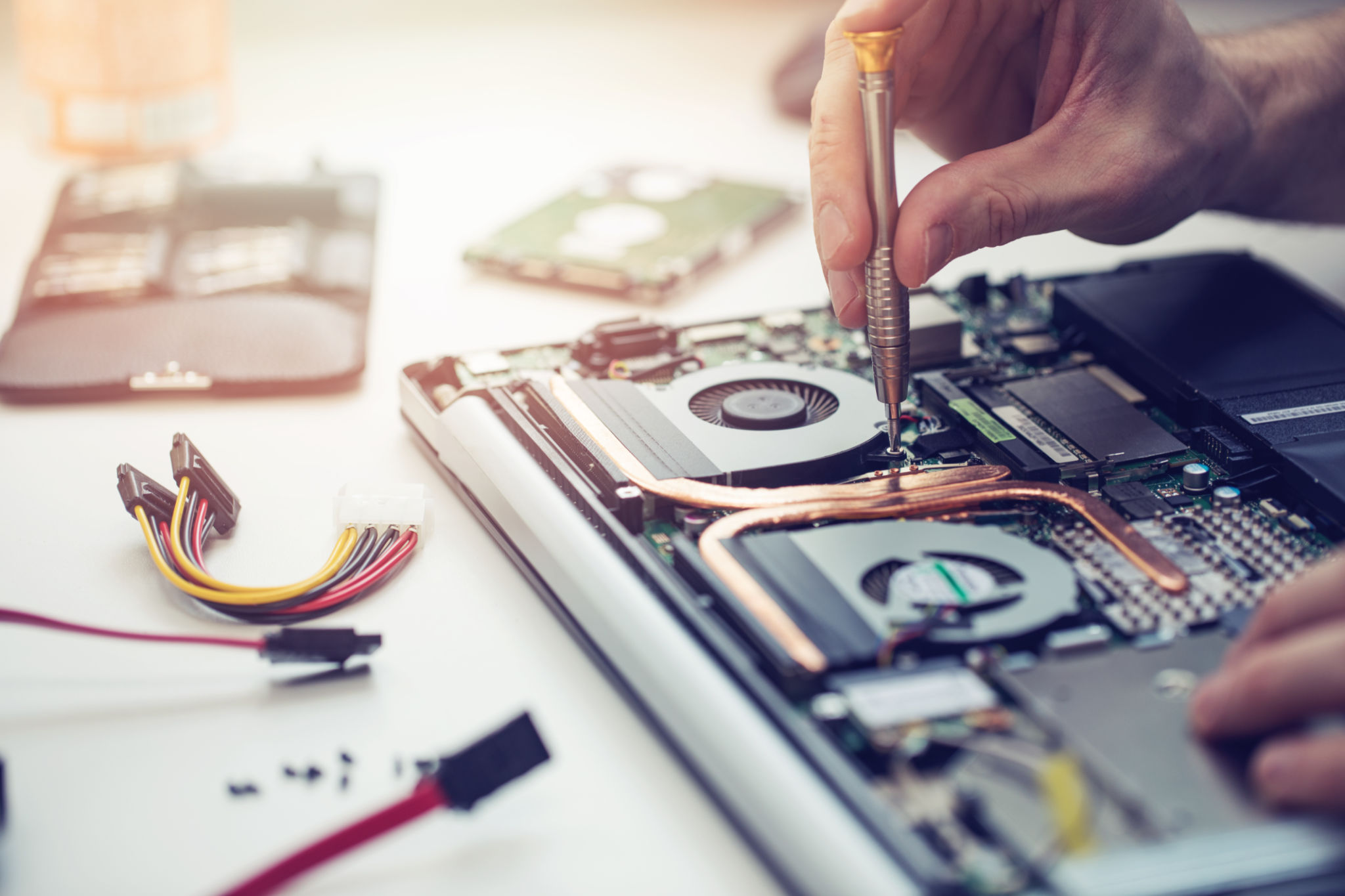
Install the New Screen
With the old screen removed, it's time to install the new one. Begin by connecting any cables from your new screen to the laptop's motherboard. Ensure all connections are secure before proceeding. Next, carefully position the new screen into place and reattach it using the screws you previously set aside.
Reassemble Your Laptop
Once the new screen is securely attached, reattach the bezel by snapping it back into place around the screen assembly. Replace any screws and rubber covers that you removed earlier. With everything back together, reconnect your laptop to its power source and turn it on to test your new screen.

Testing and Troubleshooting
If your laptop powers on and displays correctly, congratulations! You've successfully replaced your laptop screen. However, if you're experiencing issues such as no display or flickering, double-check all connections and ensure everything is securely fastened. If problems persist, it may be worth consulting a professional repair service in Oak Grove for further assistance.
Fixing a broken laptop screen can seem daunting at first, but with careful attention to detail and patience, it's a task that many can accomplish at home. By following this guide, you'll save time and money while gaining valuable repair skills.
